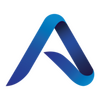Managing Social Media – The Tools That Make It Easy
Managing social media networks can be tough, and it means that you have to juggle several activities at once. The fact that each network has its own posting rules and the unique audience doesn’t help either.
As a social media addict, I often lose my mind when managing several social media accounts at once. Sometimes I wish I had several clones of myself that could manage each account seamlessly. But hey, there is only one me, surrounded by many tools, and each serves its own purpose.
The following are some of my favorite tools that cover different aspects of social media manager’s work.
Large Toolkits For Managing Social Media
By “large” I mean those that not only help in managing social media, but also offer social analytics, content, and SEO functionality, in addition to the standard posting feature. These are a great fit for both large companies and agencies who want to skip buying 10 different tools and are looking for a team management facility.
Considering its impressive array of features, this tool is truly an online marketer’s dream. Sprout Social encompasses everything you need for posting, analytics, and customer success.
Sprout Social is very customer-oriented, in the sense that they provide exclusive features for managing customer relationships. To start, the tool compiles all your messages from Twitter, Facebook, and Google+ into a single stream, allowing you to be super efficient in terms of responding to messages and mentions and managing social media.
Another great feature, by clicking on a person’s avatar you will be able to see a complete history of your interactions with them and add notes to keep track of your offline interactions. To get an even more complete picture of your customer relationship management, consider integrating your Sprout Social account with Zendesk, Salesforce, and UserVoice. In addition, the tool provides a quick rundown of followers who have conversed with or mentioned your brand, along with their photo, tagline, and number of followers.
On a different note, I absolutely love the look of Sprout Social’s tabbed dashboard – it is a lot easier on the eyes than any other tool’s interface!
2. Hootsuite
If you are in charge of managing your business’ social, it is highly likely that you will have heard of this tool. Hootsuite is relied upon by many companies today and is undoubtedly one of the best solutions for managing social media and just about any social network, including Vimeo, Tumblr, Evernote, Flickr, MailChimp, SlideShare, Storify (via 3rd party apps.) The tool provides an amazing team management facility, whereby you can delegate tasks to different team members. They, in turn, will be able to see which tasks have been allocated to them and track their status.
Another thing I adore about Hootsuite is the sheer number of apps it supports (iPhone, iPad, Android, and Blackberry.) For those who wish to track their performance, a weekly click summary is available free of charge.
3. SEMrush Social Media Toolkit
It is great to be able to tweak a tool to be just the way you want it, and this is exactly what they did at SEMrush. They created a dedicated tool to help their social media team in managing social media and cope with their routine tasks more efficiently. It took only six months for their tool to grow into a comprehensive social media suite that covers the entire workflow of a social media manager.
The toolkit is broken down into two tools — the Social Media Tracker and the Social Media Poster for managing social media. Tracker is about competitive analytics. It is an absolute must-have for every social media marketer who wants to analyze their competitors’ social media presence on Twitter, Facebook, Instagram, Google+ and Linkedin.
Poster is a relatively new tool designed to simplify the social media scheduling process. With its current functionality, the tool allows you to post to Facebook and Twitter; LinkedIn and Instagram will be added by the end of the year. Posts can be published instantly, scheduled for later or put in the posting queue.
The scheduling process itself is very simple and intuitive; you can juggle your posts using the drag-and-drop feature and see all the feeds from your favorite blogs and other sources arranged in a list, with the ability to repost them to your own social media accounts. Semrush want to make Poster the most responsive tool in the world, so they keep adding new features based on users’ feedback. Feel free to share your thoughts on it to me below or at marketing@australiantelemarketingleads.net
4. Rival IQ
Rival IQ, as its name suggests, allows you to track your competitors’ social media activities and compare your progress with them while managing social media. I found it to be very useful for setting social media benchmarks based on what our competitors are doing, especially those we aspire to beat. I always rely on this tool to alert me on our competitors’ top content or on any changes they make to their website (edits to title and meta tags.)
5. Buffer
A fantastic tool for busy bees like me, who want to keep their Twitter account updated with great tweets. One of the coolest features of Buffer is the ability to set a tweeting or updating schedule unique to each account you manage in Buffer. You create your buffering patterns, which may differ depending on the day of the week, and add new updates easily with the simple interface.
6. Swat.io
What I like about Swat.io is that their choice of networks to post to is not limited to Twitter, Instagram, and Facebook, a big plus for those managing social media. You can plan your content on all major social networks, including Pinterest, Tumblr, LinkedIn, XING, Vimeo, and any custom channel. One slight omission is that, at the moment, the tool has no Instagram scheduling facility, but nevertheless, you will be reminded that it is time to post.
Additionally, the tool visualizes all upcoming posts in a shared calendar, so the whole team can schedule, approve, and publish their social media content together. Overall, Swat.io keeps growing in the direction of social listening; they have even created their own e-book.
Reports by SimplyMeasured deserve a separate mention. Scale-wise, they have turned into a whole independent suite with a variety of reports and analyses, some of which are still free to use. For instance, SimplyMeasured offers a free user report on any Instagram account (with up to 25,000 followers) in exchange for following them on Twitter. Other than that, there is a competitive analysis report for you to benchmark engagement and audience growth, cross-channel reports that unify data from Facebook, Instagram, Twitter, LinkedIn, and Youtube, and other handy reports to tickle your fancy. Truly, it is a marvelous tool that makes managing social media a breeze.
Niche-Specific Social Media Tools
Some companies prefer to concentrate their efforts on a particular social network, in which case there is no need for such a vast array of features. These guys tend to chose niche-specific tools.
8. Iconosquare
A go-to tool for anything Instagram related, including contests, management tools, and so on. It comes with some great analytics as well to help you track important metrics like follower growth and losses, best times to post for maximum engagement, engagement rates, and engagement growth.
Iconosquare’s analytics allow you to track important metrics like follower growth and losses, best times to post for maximum engagement, engagement rates, and engagement growth. It also highlights your best- performing content, both in terms of likes and comments. Another plus is that you are given a 14-day free trial to figure out whether the tool suits you or not.
Even though currently the tool is all about Instagram marketing, they are looking to add other social networks soon.
9. SocialRank
If you want to shed light on your follower demographics and find your most valuable followers and brand advocates in parallel, definitely give this tool a try. The tool provides valuable insights into your followers, with a variety of ways to splice and filter their profile data to help make managing social media a non-tedious task.
10. TweetBinder
While managing social media, if you are after an accurate and high-quality analysis of your marketing campaign on Twitter or Instagram, based on a particular hashtag, this tool is just right for you. It provides full hashtag analysis, helping you to keep in touch with your audience. This includes your potential reach (the number of times someone might have seen your hashtag,) and the number of followers per contributor. So if you are running Twitter chats and offline events that use a Twitter hashtag, TweetBinder is truly indispensable.
11. Crowdfire
Crowdfire is a great free tool that can be used for managing your Twitter and Instagram followers, adding users and searching for users you might want to follow, as well as following your competitors’ followers.
My tip: Follow influencers in your niche and the niche of your competitors’ (you have a daily limit of 100). Some will follow you back; some won’t. After some time, go back and locate the accounts of users that you are following but that isn’t following you back and perform regular clean-ups. It is better to engage and build a community around your brand with people that you are connected with.
12. Twitonomy
Think of Twitonomy as your Twitter’s GP: it will provide you with complete diagnostics on the anatomy of your Twitter account, giving a comprehensive overview of your account’s performance, detailing followers to following ratio, account activity and follower engagement stats and other useful information. Apart from simply managing social media, if you are after a quick analysis of your Twitter performance with lots of visual data to use for your reporting, Twitonomy is what you need.
13. RiteTag
RiteTag is a hashtag analysis tool and is fully compatible with Hootsuite and SproutSocial. Using the right hashtags when managing social media helps you to reach the right audience and increase the total reach of your tweets.
Once you type in a hashtag, it turns gray, blue, green or red. Grey indicates that the hashtag is not so popular; blue means “good to go;” green stands for “excellent” and red warns you that the hashtag is overused and that your tweet is likely to disappear among all the other tweets with the same hashtag.
RiteTag has recently rolled out hashtag analysis for Google+. I would recommend you try the tool there as well. I would love to hear your feedback.
14. Feedly
Feedly is a fantastic news aggregator. Having all your news in one feed is convenient if you regularly mix your promotional content with industry news. There is no need to trawl through countless websites searching for relevant content — it is all there, all in one place, helping you keep a finger on the pulse of your industry.
15. ClickToTweet
This small web app could significantly increase your conversion rates. It provides a unique opportunity to convert any quote from your blog to a re-tweetable phrase that can be submitted directly to Twitter with just one click. This means a higher rate of engagement and a higher rate of conversions. It is free, so go ahead and give it a try now.
16. Tchat.io
If you are a fan of Twitter chats and prefer to engage with your audience online, this one is a catch for you. The tool allows you to chat in real time and to keep up with what is currently trending on Twitter. We use this tool for our managing social media weekly promotion, which takes place every Wednesday simply follow us @australianleads for more details. We would love for you to join in!
17. Mention
This is a reliable, niche-specific tool for media monitoring with a focus on social listening. What I particularly like about it is that you get live updates about your brand from the web and social media. If your role involves tracking your brand’s mention and responding to them as quickly as possible, you won’t regret having this tool under your belt. Also, you can arrange for mention alerts to be sent to your email address on a daily base, and it works well with Twitter’s and Facebook’s blogs and forums.
Tools for Creating Awesome Visual Content
Even if you are just starting out as a social media manager, you can still create amazing content. There are hundreds of tools out there that do visual editing, but not that many I would personally recommend. Below are some of my favorites.
18. Canva
Canva is loaded with features to help in managing social media by making it simple to create engaging, nice-looking content, and all those features are pretty straightforward and easy to use. The tool is free and has plenty of templates you can use for your social images. Another advantage is that it doesn’t require installation and supports logging in with Facebook.
If you are not a professional designer, Canva provides you with free tutorials to introduce you to some basic design techniques and concepts to get you started. One thing I love about Canva is it is collaborative. Being cloud-based, Canva allows you to share direct links to the images so that other people can edit them. This is extremely useful if you have a team managing social media.
19. Snappa
DO use this tool for creating pics. No Photoshop, no graphic designers – the tool is simple enough for you to whip up graphics for social media, ads, and blogs yourself. It has pre-made templates designed to help you gain more attention, clicks, and customers. Also, Snappa provides a nice collection of free, good-quality stock photos for you to choose from.
20. VSCO
Since Instagram is all about photos, make sure to incorporate VSCO in your marketing strategy. It is a top-notch tool for taking and editing photos. This photo-editing platform will help you tackle the visual side of your marketing approach. You can use a variety of filters to customise your photos and appeal to the audience. You can take pictures of your products, or capture beautiful scenery that can be a great theme for your following campaign.
Get Down to Testing
There are so many great tools out there that can help you analyze, organize and manage your social media, and I hope the tools listed above can help. One last piece of advice from my side is to test as many as you can; as it is with anything in life, you need to try them all out to find your perfect match.
And remember the following:
- If you work for an agency, go for the tools that have a team management facility, they simplify managing social media.
- If analytics and posting are what you are after, choose the tools that combine the two functionalities.
- If you are just starting out and are only interested in one particular social network, aim for the tool that is associated with that particular network (a tool that is aimed at working with that particular social network?)
And feel free to share your favorite tools with us in the comments below! Or contact us.